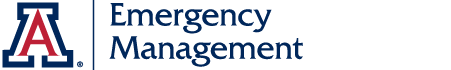The University uses UAlert text and email messaging to communicate swiftly and effectively with our campus community in the event of an emergency.
UAlert notifications are sent to the University community when there is an immediate threat or concern for the health or safety of the campus community. In addition, the University may send precautionary UAlert notifications for emergency situations occurring in or affecting nearby areas. To learn more about situations that may trigger a UAlert, visit the UAlert FAQ.
When possible, UAlert notifications include a brief description of the emergency, the location of the emergency, any action to take (e.g., stay away from a dangerous area, shelter in place, follow evacuation plan), a suspect description if a crime has been committed, and a link to a map or the Campus Incident page.
How to Register
Students, Employees, and DCCs with a UA NetID
All University of Arizona students, employees and designated campus colleagues are already registered to receive UAlert email notifications. Registering a University of Arizona email address through the UAlert portal will result in duplicate emails.
To register a cellphone to receive UAlert text notification, follow these instructions:
- Navigate to the Sign Up for UAlert page.
- Under the "Students, Faculty, and Staff" heading, select "REGISTER OR UPDATE NOW."
- Follow the prompts.
- Please note: your 10-digit phone number should not contain dashes (e.g., 5206210000).
- If you are in the Phoenix or Sierra Vista areas, select Groups in the top, right-hand corner and then indicate if you would like to receive messages for the Greater Phoenix or the Sierra Vista campuses.
Family and Friends (users who don't have a UA NetID)
- Navigate to the Sign Up for UAlert page.
- Under the "Family and Friends of the University" heading, select "REGISTER OR UPDATE NOW."
- Fill in the required fields.
- If you are in the Phoenix or Sierra Vista area, select Groups in the top, right-hand corner and then indicate if you would like to receive messages specifically for the Greater Phoenix or the Sierra Vista campuses.
- Enter your 10-digit phone number without dashes (e.g., 5206210000).
- Select your mobile provider from the dropdown menu.
- Select “Agree to Terms of Service."
- Select "Create Account."
*While UAlert is a free service offered by the University of Arizona, you may be charged a standard text messaging fee by your service provider.
Have Questions?
Should you have any questions, contact the 24/7 IT Support Center.